Disclaimer: XGIMI sent this product to us for free for a review. That does not affect our opinion about the product. In this article, we list both what we like and dislike. Read more about this here.
XGIMI Halo+: A Smart Battery-Powered Projector For People On The Go
The XGIMI Halo+ is unlike any projector I have ever seen. It’s battery-powered, but smart enough to where you’re going to think it has eyes.
We have been using it daily for almost a month, and have put it through its paces in a lot of different places. Indoors, in the RV, and outdoors when tent camping.
Related Product: The XGIMI Portable Stand (click to view on Xgimi.com) lets you set up and use the Halo+ projector anywhere you go
One thing that makes it different from other projectors I have used before is how easy it is to set up.
All you have to do is put it in front of a wall or a screen and turn it on, then it’s going to look for the best place to project on, and automatically focus.
Then it’s ready to go. Now you can plug in a device via HDMI, or use the built in Android TV to stream content from your favorite apps.
Specifications

Image
The Halo+ projects an image with a 1080p resolution, also known as full-HD. That doesn’t mean it can’t play 4K content, but the image will be downscaled to 1080p.
The image size can go from 40″ to 200″, depending on distance and screen alignment.
It has a 900 ANSI lumens rating, HDR 10, and MEMC (motion compensation).

The motion compensation keeps the image looking sharp and smooth, and prevents blurriness. It’s especially noticeable when watching sports and action movies with fast moving objects.
There are four different image modes depending on what content you are watching: movie, football, office, and game.
There is also a custom mode that lets you set the brightness, contrast, saturation, sharpness, noise reduction, color temperature, contrast, HDR, and motion compensation intensity.
Sound
The XGIMI Halo+ has built-in speakers, made by Harman Kardon.
It’s a pair of 5W (10W total) speakers with Dolby audio support.
Harman Kardon is a well-known home and car speaker brand, and their products are the real deal. They make great sounding speakers, and the speakers in the Halo+ are no exception.
Inputs
There are several ways to enjoy content on the Halo+, both wired and wireless.
Devices with HDMI are plugged directly into the back of the projector. DVD-players, gaming consoles, laptops, etc, will use this port.

Next to the single HDMI port, there is a USB port, a 3.5 mm headphone jack, and the input for the wall adapter.
Smart Tech
XGIMI has named the smart-tech in the projector ISA (intelligent screen adjustment technology).
These features are impressive and make setting up and using the projector a straightforward process.
You can take the projector almost anywhere and have a brilliant image ready to go within seconds of starting it up.
The intelligent technologies are:
Obstacle avoidance – Avoids obstacles when projecting the image, to provide the best possible non-distorted image.
Screen alignment – Automatically identifies projector screens and projects the image to cover the whole screen.
Automatic keystone correction – Projectors often have to be positioned directly in front of the screen, otherwise the image can be distorted and result in an oddly shaped image.
What the automatic keystone correction does is to estimate how off the angle is, then corrects it. So instead of projecting an oddly shaped image, it will look like a regular rectangular screen.
Autofocus – Makes sure the image stays focused, even if the projector or the screen moves. The focus can also be controlled manually with the remote.
I made a short GIF to show all the ISA features working together.
What happens in the GIF below is that Jenni is standing in front of a part of the screen during the initial keystone setup (automatic keystone correction).
The projector sees the obstacle (obstacle avoidance), and shrinks the screen until the obstacle isn’t in the way anymore. Then it quickly finds focus (autofocus).
Then I get the option to change the keystone settings (Precise correction), before going back to the video that is playing.
If Jenni steps out of the way, I can run the automatic keystone correction again. The screen alignment feature would then find the portable projector screen and project within the frame.
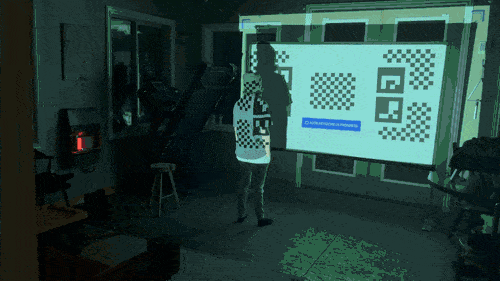
Battery
What makes the projector portable is not only the compact size of it, but the built-in battery as well.
It’s a 59Wh battery that can power the projector for up to 2.5 hours.
This is a killer-feature, since it can be used in so many places. Even if you’re nowhere near a power outlet, you can watch a full feature-length film.
Remote
These are the buttons on the remote and what they do:
- Power button – Turn on/off the projector.
- Menu button – Used in some applications to access menus.
- Google Assistant – Activates Google Assistant, which can answer questions and help you find what you’re looking for. Find specific music/movies/shows in your apps, open apps, get information about shows, control playback and volume, change channels and inputs, or turn off the projector. It can also answer general questions, like “How tall is the Empire State Building?”.
- Input Source – Brings up the input menu so you can change the source.
- Settings – Access projector settings.
- Arrows and “OK” – To navigate and select in apps and menus.
- Return – To go back/return to the previous page.
- Home – A button that will take you back to the home screen, no matter if you’re in an app or settings.
- Volume – A button with two choices, + or – to increase/decrease volume or focus.
- Function switch – On the bottom of the remote, to choose whether the increase/decrease buttons should control volume or focus.
You can also use an iOS or Android app to control the projector.

Other Features & Specification
The Halo+ has so many features and specifications that it’s easy to forget some, but here are some I haven’t listed earlier:
- X-Vue 2.0 – Enhanced clarity, color revival, reduces noise.
- Eye Protection – Diffuse reflection mapping for dim blue light.
- Gaming Mode Boost – Reduces the latency, down to 26.5 ms.
- Fast boot – Boots in six seconds.
- 3D – Supports several types of 3D content. Both side-by-side 3D and 3D to 2D, and top-and-bottom 3D and 3D to 2D.
- Sleep timer – Option to have the projector automatically turn off after 15 minutes or up to three hours.
- Bluetooth – Connect electronics like portable Bluetooth speakers to the projector through the built-in Bluetooth.
- Lamp life – Up to 25000 hours.
- Power usage – Up to 90W. The wall adapter will charge and power the projector at the same time.
- Built-in stand – A built-in stand can be found underneath the projector, it lifts the front up a bit.
- Tripod mount – There is also a tripod mount (1/4-20 UNC threads) underneath. It’s very useful when placing or mounting the projector. Note: XGIMI makes its own stand that can be purchased here.
- Touch-buttons on top – On top of the projector there is a play/pause playback touch-button, and volume controls.

Size And Weight
The Halo+ weighs 3.5 lb (1.6 kg) and measures 4.4 x 5.7 x 6.7 inches (11.3 x 14.5 x 17 cm).
In The Box
A power cord and a remote is included with the projector.
My Review
This is where I list what I like and don’t like.
Like
Great picture quality
In a somewhat dark room, the picture quality looks absolutely stunning. The colors are vivid and everything looks sharp. It’s easy to control the image and change it to your liking.
We have enjoyed many types of content on the projector for the past month. Movies, TV-shows, games, and a lot of sports.

In fact, we set up the projector in a small camper we were staying in to watch the Super Bowl. It worked fantastic, and it’s great to watch football on a big screen.
The volume/focus switch on the remote
The auto-focus worked great most of the time, but sometimes I thought it was having trouble staying in focus on our cheap projector screen.
All I had to do then to control the focus was to switch from volume to focus on the remote, and adjust it.

As soon as you adjust the focus, a wheel appears on the screen to help you find the best focus setting.
The only way to adjust the focus on another small projector I have is to do it manually, by rotating a focus knob on the projector itself. It’s a lot more convenient to do it on the XGIMI Halo+.
Smart features & ease of use
This projector has a lot going for it, but the smart features impressed me the most throughout my testing. The only thing I have to do is aim it somewhat towards a wall, and the projector will automatically do the rest.
Of course, you should always give it the best conditions for the best results, but it was fun to test just how good it is at finding a place to project a perfectly rectangular image.
I was very impressed by how the ISA technologies worked together to set up a non-distorted clear picture. It’s like it has eyes.
It’s so neat how it sees if something is in the way, and thereafter projects the largest possible image.
The image below is edited to make it more obvious how distorted the picture would be without the ISA technology. It’s not as visible in person.

It’s quiet
There is a fan that turns on to keep it cool, but it’s not very loud. We couldn’t hear it at all when we were watching movies outdoors.
Indoors, we could hear it if we listened for it, but it did not bother us at all, even in a small camper.
I bought my first projector when I was 14-years-old, so I know how noisy they can be.
It’s portable
It is a very portable projector, and it’s pretty incredible how many features XGIMI has packed into this little gadget.
And it’s not only portable because of the built-in battery, but the size of it. It’s so small for a projector.
Here is a picture of it next to a regular can of soda, to give you an idea of the size of it.

Android TV with Google Play Store
I could’ve included this in the smart features above, but I want to mention it as an extra pro.
It’s very convenient to watch and enjoy all types of content without plugging in devices with wires.
The Google Play Store has the apps I use to watch shows and movies, like Disney+, Prime Video, YouTube, Peacock, etc.
All it takes to get started is a Google account, which a lot of us already have.
The built-in speakers
Honestly, I didn’t have high expectations about the built-in speakers. I read they were Harman Kardon speakers, but that doesn’t always mean they’re going to impress.
But I was blown away. The speakers are not bad and definitely useful.

Not only is the sound clear, there is also bass. We enjoyed watching movies and sports using only the built-in speakers, both indoors and outdoors.
Should you rely on them for a home theater experience? No, but if you’re a traveler like us or are setting it up for a movie night outdoors, they’re going to be more than enough.
Don’t Like
No bag included
This might not be a fair criticism, since none of my previous projectors have included a bag. But since it’s advertised as a portable projector, I wish it included a case.
XGIMI makes a carrying case for it, but I think it should’ve been in the box. There is not even a lens cover.
We kept the box and foam that it came in, so that’s how we transport and pack it right now, but we are going to buy the case soon.
Conclusion
The Halo+ is a great portable projector that we recommend.
Throughout the years, my wife and I have used several projectors. Both in apartments, houses, and campers.
The reoccurring problem with all of them has been how long it takes to set them up. I am a picky person with the picture quality, and whether or not the image is in focus.
Maybe I am more lazy than most, but if it’s going to take five or ten minutes to set something up for us to watch a movie, it’s likely not going to happen at all.
What I can say about the Halo+ is that it’s the first projector we feel differently about. It does most of the setup for us, and it does it fast.
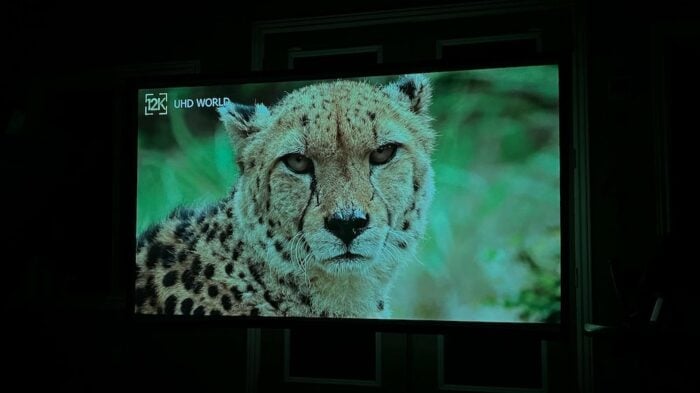
As long as there is a wall, all I have had to do is extend my tripod, mount the projector, and turn it on.
That’s it. The projector starts up, starts the keystone correction, auto-focuses, and lets me quickly make any adjustments needed.
And I don’t even have to plug it in to watch a whole movie, as long as the battery has been charged beforehand.
Because of the above, it’s a product that we end up using a lot and enjoy using. I highly recommend it to anybody that is looking for a great projector, even if it’s only going to be used at home.
I also recommend getting the XGIMI case and stand.
Frequently Asked Questions
Can it be used outside during the day?
It can, but the image will not be very bright. That’s the biggest downside with projectors.
We used it mostly during late afternoons and evenings. For that it was watchable as long as the sun wasn’t shining on the same wall/screen the projected image was on.
When it’s dark outside, it’s excellent for outdoor use.
Is it compatible with my device?
If your device has an out, the answer is most likely yes. The HDMI connector is one of the most common ones, and if it’s not compatible right out of the box there is definitely an adapter for it.
Is it waterproof?
No, it’s not waterproof. Don’t use it anywhere it might get wet.
Please leave a comment down below if you have questions.

