Disclaimer: Yowhick sent these products to us for free for a review. That does not affect our opinion about the product. In this article, we list both what we like and dislike. Read more about this here.
The Siblings Compared: Yowhick DP03 vs Yowhick GDP1B
Last week I published two projector reviews for the popular Yowhick DP03 and GDP1B.
As soon as I had tested both of them, I realized that there are more differences between them than I thought and figured I should write a comparison article.
Related Product: Immediately Upgrade The Image Quality With The ShowMaven 100-inch Projector Screen
If you’re currently deciding between the two, I hope to make it clear what the differences are so you can make an informed purchase decision.
Feel free to leave a comment if you have any questions related to either of the two.
Without further ado, let’s get right into it.
Features & Specifications Compared
Image
Both projectors project 1920 by 1080 pixels, which is Full-HD. They do support 4K files, but that doesn’t increase the pixels projected.
There is not a lot of information regarding contrast ratio, so it’s hard to compare the two, the same is true with the actual lumens.
See Also: Power a projector on the go with a portable power station
To my eyes, the DP03 is not as bright as the GDP1B. The DP03, however, appears to be a bit clearer and easier to read text on.

In the image above, you can sense the brightness difference.
When watching movies, I prefer the image of the GDP1B because it appears brighter and that’s the most important thing to me.
Inputs
Both have two USB A ports, an AV port, HDMI, and a headphone port.
The GDP1B has two more ports than the DP03, one extra HDMI, and a VGA port.
If you have something like an Apple TV, a Fire Stick TV, or a laptop, you can plug it directly into the projector with the included HDMI cable.

All the ports except the power plug on the DP03 are on the back, while they’re on the right side of the GDP1B.
The USB ports are useful if you have flash or hard drives with media on them. Simply connect them to the USB port on the projector and navigate to the correct source.
Speakers
Both have built-in speakers and get relatively loud.
You can change the sound settings on both projectors in the settings.
The GDP1B has more bass and sounds better overall to me, but it distorts at full volume.
See Also: Best Bluetooth speakers
I think the DP03 sounds way too sharp and is hard to listen to at full volume, but it doesn’t distort.
Even though the GDP1B sounds better, I recommend using an external speaker.
Both can connect to a portable Bluetooth speaker.
Portability
The DP03 is smaller in every way and is definitely more portable.
Both come with lens covers so you can put them in a backpack without having to worry about scratching the lenses.

I prefer the form factor of the DP03 because it doesn’t have sharp corners and is easier to handle.
Both have tripod mounts underneath, and have a screw that can raise the front of the projector to make it easier to set up.
Remotes
Both include a remote without batteries, two AAA are necessary to use them.
You can also use the buttons on top of the projectors to navigate sources, menus, and settings.

The remote for the DP03 is a bit bigger than the one of the GDP1B, but I actually like the DP03’s remote better because it’s easier for me to hold.
However, I think the button placement on the GDP1B remote are better.
Interface
The interfaces (home screen) of both are very similar.
You can change the source, enable screen mirroring, control WiFi and Bluetooth, and access settings.
In the settings, there are several picture and audio modes to choose from on both.
It’s also possible to set the color temperature and brightness. Remember that while changing the brightness will make darker scenes appear brighter, it does not increase the brightness of the bulb.
Noise
Both projectors have fans that turn on to cool down the lens. They do get pretty loud.
The GDP1B gets louder than the DP03, and if you’re watching a movie and sit within a couple of feet of the projector, you’re going to hear it.
To combat this, try to place the projector as far away as possible from where you’re going to be sitting.
Other Features & Specs
Both have built-in screen sharing, making it very easy to share the screen from an iOS or Android device.
They also have WiFi built-in, which is the preferred way to use screen sharing.
Both have Bluetooth, so you can connect a third-party external speaker to improve the sound quality.
The GDP1B uses between 85-95W, and the DP03 uses between 75-82W.
You can set both the keystone and focus on top of the projector. The keystone is limited to vertical keystone, which is useful if the projector is angled a bit up or down.
In The Box
Both include an HDMI cable, an AV cable, a 100-inch screen, power cord, and wall hangers for the screen.

Price
The price of these go up and down with different deals every now and then, so I am not going to list the price. They’re usually priced similarly, but you should check out what the current price is on their listings.
Click here to check the current price of the GDP1B.
Click here to check the current price of the DP03.
Conclusion
It’s hard to write about projectors because it’s easy to give first-time buyers the wrong idea of the capabilities.
Projectors at this price-point aren’t going to blow any minds. It’s meant for the teenager that has asked for a projector for their birthday, the kid that wants to have a big screen in its room, and the traveler that want to enjoy movies on the go.
You’re most likely not going to put this in your living room and keep it for five years, like you do with a TV.
So what’s the reason I say this?
See Also: Xgimi Halo+ projector review
Well, I don’t want you to expect something you’re not going to get.
Both these projectors are excellent for the price and I am impressed by the fact that they have screen sharing built-in, but that doesn’t change what I said above.
Anyway, overall, I think the GDP1B is the better buy. It has better speakers, is brighter, more ports, and a smaller remote but with more functionality.
If you have money to spare, buy a better projector screen and a speaker. Like this screen by ShowMaven and this speaker by Anker.
Frequently Asked Questions
Do the projectors work outdoors?
Both can be used outdoors, but preferably at night. During high noon it’s almost impossible to see the projected image of either of the two.
Also, neither are waterproof so make sure it doesn’t get wet if you bring it outdoors.
How can I improve the picture quality?
The best way to improve the picture quality is to buy a better projector screen.
It’s awesome that Yowhick includes one with these projectors, but it’s not a great projector screen.
Buying a better projector screen would be a better decision than to spend twice as much on a different projector.
What questions do you have? Leave a comment down below and I will get back to you as soon as possible.

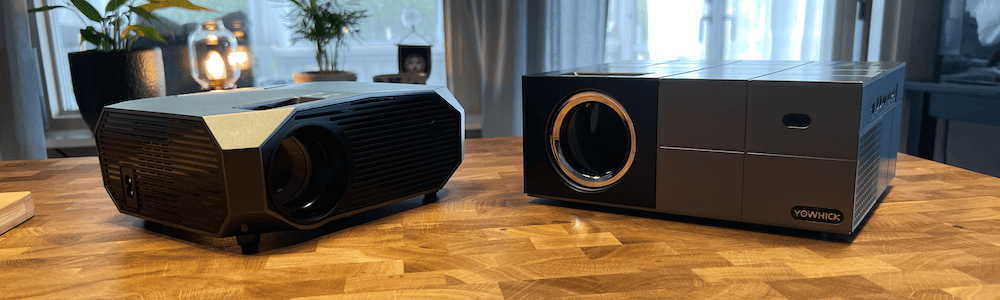
I like DP03 more, its cool appearance attracted me, so I ordered a DP03 on their official website, I was pleasantly surprised!
Hi,
Yes, it does look better!