Disclaimer: Yowhick sent this product to us for free for a review. That does not affect our opinion about the product. In this article, we list both what we like and dislike. Read more about this here.
The Yowhick GDP1B Is A Projector For Small Budgets
Are you looking to buy your first projector to see if a big screen is as great as you have imagined?
I have used projectors ever since I was a teenager. My dad let me buy a nice one for my boy room, and I spent an unhealthy amount of hours consuming content on my big 108″ screen.
Back then, a good projector with a 1080p resolution cost me $1000. In today’s review, I am going to take a look at a projector that is 70-80% cheaper than that.
See Also: Power a projector on the go with a portable power station like the Romoss RS500
Projectors have dropped significantly in price in recent years, as the technology has moved forward in a very fast pace.
The projector in question is the Yowhick GDP1B (click to view on Amazon). Yowhick make both cheaper and more expensive projectors, and are definitely one of the more popular brands in this category.
Do I expect it to be as good, or better, than my old Epson projector? Honestly, I didn’t have high expectations, but I’ll give you the answer in the end of the review.
Features
Design And Build
The case
The case for the GDP1B is made out of plastic, but it doesn’t feel cheap. It feels durable and I like the design of it.

With its rectangular shape and sharp corners some might argue it looks outdated, and to you I say: Welcome to the world of projectors.
Size and weight
It’s 9 inches long, 7 inches wide, and 3 inches thick. That’s not very big for a projector, and it’s small enough to put in a backpack.
It weighs three pounds, so it’s not very heavy either. We would have no problem finding a place for it in our RV or on a weekend camping trip.
There are several venting holes, since projectors get warm during use due to the bulb inside.
Speakers
The Yowhick GDP1B has built-in speakers that can get pretty loud.
They’re not the best speakers I have ever heard, but they’re usable and get loud enough to be used outdoors.
See Also: Is sound quality important to you? Check out our review of the Xgimi Halo+ projector
There is some bass (or rumble), but it’s obviously not going to sound as good as a dedicated speaker. It does distort at full volume, but when kept around 80/100 I didn’t hear any distortion.
I recommend buying or using a Bluetooth speaker, which can be connected directly to the projector through Bluetooth or a 3.5mm cable.
We used the Bose Soundlink Micro (click to view on Amazon), which is a very portable little speaker with great sound quality.
Connectivity And Compatibility
Ports
Most of the ports are located on the right side of the projector (seen from the front), but there are also two ports on the back.

There are two HDMI, two USB A, one headphone, and one AV port.
On the back, there is a VGA port and the power cord port.
The HDMI ports are for electronics like a laptop, Apple TV, Google TV, Amazon Fire TV Stick, gaming consoles, etc.
If you have movies or photos on a USB flash or hard drive, the USB ports might be the quicker way to show your media on the big screen.
Screen Sharing
It’s also possible to share the screen from a phone or tablet through the built-in screen sharing. It supports both iOS and Android devices.
There are three ways to use screen sharing.
- Connect to projector’s WiFi – The projector can create a local WiFi network that shows up as an available WiFi on your device. Connect to it (the password is shown on the screen) and now you can share the screen. On the iPhone, you click on screen mirroring in the control center, and choose the name of the projector.
- Connect projector to WiFi – In the settings, you can connect the projector to an existent WiFi-network. When that’s done, you can use screen sharing like you usually would.
- Cable – You can also connect your device through one of the USB ports to share the screen. Works both with iOS and Android devices.
I only have iOS devices so I couldn’t test it with Android, but it worked flawlessly with iOS.

According to Yowhick, screen sharing is not compatible with Netflix, Amazon Prime, Disney+ or Hulu. I don’t use any of them so I couldn’t confirm.
If you want to use these streaming services, Yowhick recommends connecting a laptop via HDMI and use a browser to watch it.
Other
The projector does not support 3D movies.
According to one of my power stations, the projector was using between 85-95W.
Image
The Yowhick GDP1B puts out a Full-HD (1080P) resolution, with a maximum of 340 ANSI lumens.
On the included 100-inch screen, the image quality is bright but not very clear. That’s because the screen is a thin stretchy sheet.
With a better projector screen, the image quality is much better. It’s brighter, more colorful, and clearer overall.
It’s so much better that I recommend buying a higher quality projector screen. It will improve the overall experience, possibly more than spending more money on a different projector will.
The pictures below shows the difference between the included screen and my Kingpin 90″ screen.
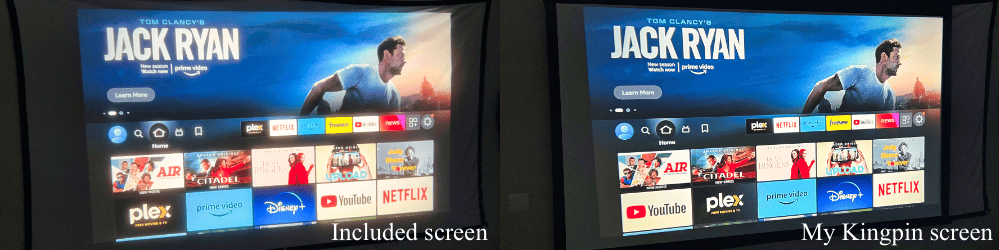
It’s a more lifeless and washed out image on the included screen. It surprised me how big the difference was, and I was immediately more impressed by the projector.
The pictures below show how the projection appear in different lighting.
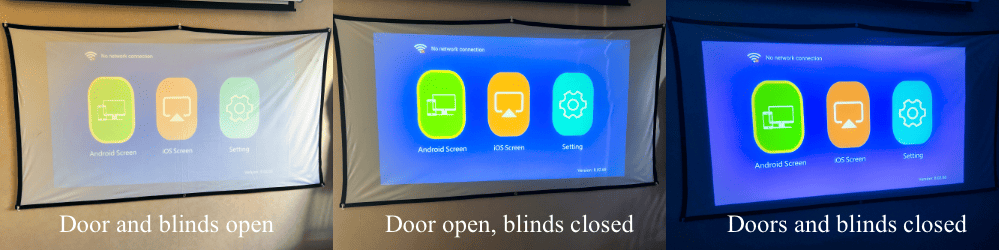
It’s usable during the day indoors, but not outdoors. You want to make the room as dark as possible for the best result. That means closing blinds, curtains, and turning off lights.
To make it easier to project the correct size of the screen, you can use the zoom function. This let’s you decrease the size of the projection up to 50%.
On top of the lens, you can set the keystone correction and focus.
It has vertical keystone correction. I try to not use keystone as much as possible, since it makes part of the projection out of focus.
Another thing that make it easy to setup is the tripod mounting hole underneath. That makes it compatible with a lot of wall and ceiling mounts.
The screen orientation can be changed in the settings if you mount it upside down in a ceiling.
Interface
The photo below shows the home screen.

As you can see, you have easy access to everything you need. Change the source, connect Bluetooth devices, go to the settings, connect to WiFi, or enable screen mirroring.
You can navigate these menus with the included remote or with the buttons on top of the projector.
In the settings, there are several picture and audio modes to choose from. It’s also possible to manually set the brightness, color temperature, aspect ratio, noise reduction, bass, and treble.
In The Box
Yowhick includes a 100 inch screen, a remote, one HDMI cable, a power cable, AV cables, and two swabs for cleaning the lens.

My Thoughts
Pros
- The price – It’s an affordable projector and a great entry-level product.
- Bright for the price – It’s bright enough to enjoy the content you’re watching, as long as the room is pretty dark.
- Tripod mount – A necessity on a projector.
- Includes a screen – It’s not the best projector screen, not even close, but it’s still great that one is included.
- Built-in speakers – I have a couple of budget projectors, and this one has the best speakers as long as you don’t go full blast. Not a high bar to beat, and I still recommend using a separate speaker.
- Screen sharing – I was surprised by how great the screen sharing works. It doesn’t take long to set up, and then it works reliably.
- Good port selection – Two HDMI, two USB, one AV, and one VGA. My portable $1000 projector doesn’t have that many ports.
Cons
- Loud fans – The fan(s) that turn on to cool down the projector are loud enough to be noticeable. It was the first thing my wife noted when she entered the room.
- No smart OS built-in – I know it’s not to be expected with a projector at this price, but it would’ve been awesome if Google TV was built in.
- Not usable outdoors during the day – This is the case with most projectors, but especially with a budget model like this that doesn’t get very bright.
- Speakers distort at full blast – The speakers get loud, but that doesn’t mean much when they also distort at high volumes.
Conclusion
The Yowhick GDP1B is a great projector if you’re in the market for your first projector and have $150-250 to spend. It’s actually unbelievable to me that you can get something like this with an included screen for this price.
As long as you don’t set your expectations too high, and are fine with only using it in a dark room or at night outdoors, I don’t think you’re going to be disappointed.

I promised to answer the question whether it’s better or worse than my projector I bought back in -06.
The answer isn’t a straight up yes or no, because it’s better in some ways and worse in other. The Yowhick has more ports, speakers, screen sharing, Bluetooth, WiFi, and comes with a screen. My old one had none of that, and fewer ports.
What the old Epson did better is the brightness, it was definitely brighter. I don’t remember enough about it to tell you whether the picture quality was better or not, but I do remember being very impressed by the image quality, so it’s likely it was.
That tells me that these cheaper models have not caught up yet to the mid to high-end projectors from 17 years ago in terms of picture quality, but they’re capable of more things like screen sharing.
See Also: Best Bluetooth speakers for the outdoors
So, should you spend more money and get a projector with a better and brighter picture? Sure, if you can afford it. But I think your money is better spent on a better projector screen and a Bluetooth speaker. Like this screen by ShowMaven and this speaker by Anker.
What questions do you have? Leave a comment down below and I’ll get back to you as soon as possible.


