Disclaimer: We were sent the Urtopia Carbon One eBike for a limited time to test and review. This is our honest review and experience with the bike for the time that we had it.
Urtopia Carbon One Electric Bike for RVers
Have you decided it’s time to get on the electric bike train and are looking for a high tech eBike that doesn’t weight 100lbs?
If you love innovative new tech and want a bike that isn’t just electric and lightweight, but also smart, this might be the one for you.
First off, I want to clarify that the Urtopia carbon one e-bike is very much a street bike and not something you want to be riding on trails or a lot of dirt roads.

As RVers, we use bikes on a lot of different roads and trails.
Sometimes ride on dirt roads and mountain bike trails, and other times we cruise around cities and towns.
When we boondock, it’s pretty much just dirt roads and trails. So if you are a boondocker, this might not be the best option for you.
But over the past year, we’ve spent a lot more time camping in RV parks. Last year we wintered in a small beach town in Texas.
I rode my bike around the town on paved roads every day. The Urtopia e-bike would have been fantastic in that area.
From an RVers perspective, there are a lot of pros to this carbon fiber electric road bike, especially because it’s one of the lightest eBikes on the market today, weighing only 33 lbs.
In this review, I’ll go over the features of this unique bike and our experience testing it in different conditions and weather.
For many RVers and travelers, this could be the lightweight electric bike option they’ve been waiting for.
Urtopia Carbon One eBike Features
Weight
The most impressive and biggest pro to the Urtopia e-bike is the weight.
Most electric bikes weigh anywhere from 40 to 80 lbs, but the Urtopia Carbon One is only 33 lbs.
That’s the same weight as the mountain bikes we have now.
How did Urtopia make an ebike that’s so lightweight?
It wasn’t by sacrificing motor power and battery size. It’s the carbon fiber frame.
Carbon fiber is a popular material for road bikes. It’s lightweight, super strong, absorbs vibrations, and even has a little flex for road bumps.
The type of carbon fiber the Urtopia’s frame is made of is carbon fiber silk mixed with high polymer resin.
If the same frame was made of steel, it would actually be weaker than the carbon fiber equivalent and much heavier.
Unique Design
I have never seen a bike that looks like the Urtopia Carbon One.
The frame has a unique shape, and an integrated screen built right into the handlebars.
When combined with the vibration and shock absorbing carbon fiber material, it offers a smoother ride than you might think.
But the design has one caveat. The max weight capacity is only 240 lbs. That means no hauling cargo, and not everyone can ride it.

Screen & Smart Integration
There’s a bright LED screen built into the center of the handlebars.
This is where you see information like your speed, the motor assistance level, a battery bar, and GPS directions.
The screen shows a very simple and almost retro dot matrix. It’s very easy to see when riding, so you don’t get distracted.
On the left handlebar, there’s a toggle pad with 4 arrows.
Up increases pedal assistance, down decreases assistance, and it’s also how you turn off the bike.
Left is for the left blinker and turning on the lights. Right is for the right blinker and it also can put the bike into walk mode.
On the right side of the handlebar, there’s a large button. It’s actually a fingerprint scanner that you can set up so only you can turn on the eBike.
It’s also a bell and if you hold it down it turns on the voice control mode.
With voice control, you can tell the bike to do everything the toggle on the left can do.
One not talked about enough feature the Urtopia has, which is invaluable to travelers and RVers who are often exploring new areas, is the navigation feature on the screen.
If you use the map on the Urtopia app when your bike is connected to your phone via Bluetooth, the screen will actually tell you where to go.
It’s pretty intuitive and it will tell you how many feet you should ride before turning, when you should turn, and if you should turn around.
It’s very simple and not as distracting as a phone GPS, which is better for cycling.
Note that this requires a smartphone that supports the Urtopia app. The bike cannot do this on its own.

Slim Battery
The battery fits and locks into the bottom bar on the frame of the ebike. It clicks into place perfectly and can only be removed with a key.
It’s a lithium ion battery with 360wh capacity.
The charger can be used when the battery is removed, or still installed on the bike.
It uses fast charging and can charge fully charge the battery in 2.5 hours
Range
These are the distances Urtopia advertises for each assistance mode.
- Eco Mode – 75 miles
- Comfort Mode – 50 miles
- Sport Mode – 31 miles
- Turbo Mode – 25 miles

250 Watt Motor
Since the Urtopia is an urban e-bike, they didn’t go extra fancy with the motor.
Instead of a central motor like what you would find on a gravel or dirt electric bike, the Urtopia has a rear hub motor.
This could be a deal breaker for some, but for paved roads, the rear motor manages very well.
Why a rear motor?
One reason Urtopia went with the rear motor is aesthetics.
This bike is all about the design. It doesn’t look like an e-bike, and not putting the motor in the frame allowed them to keep the slim design.
The motor is a standard 250 watt, which you will find in a lot of other e-bikes, but the torque is pretty low.
A standard ebike has a torque rating of 50-60 nm, but the Carbon one only offers up to 35 nm of torque.
35 nm is a low number, but if you consider that the bike weighs a lot less than a regular ebike, and has a more aerodynamic design, the extra torque isn’t as necessary.

Other Features
Honestly, I could write an entire book about all the features this ebike has, but to keep it short I’m going to list some of the other notable features of the Urtopia Carbon One.
If you want more in-depth information, check out Urtopia’s website.
- Bright Headlight
- Rear Brake/Visibility Light
- Left & Right Indicator Lights (For Night Riding Only)
- Carbon Belt (Instead of a traditional bike chain)
- One gear
- Torque Sensor
- App (has a ton of extra features and can help you customize your ebike even more)
- Bluetooth Speaker (mostly for voice control but can also play music)
- 20 mph Max Speed (USA Version)

Testing the Urtopia Carbon One eBike
We haven’t made it south for the winter yet, so we had to test this fun little eBike in colder temperatures.
It was just slightly above freezing whenever we took it for test rides.
Most of the range estimates are made in warmer temperatures when the battery performs better.
I thought it would be interesting to test its performance in cold weather.
A lot of people I’ve talked to who are considering getting an eBike for commuting have talked about riding even when it’s cold out.
So even though most people are warm weather riders, it could still be interesting for some to see how well an e-bike does in the cold.
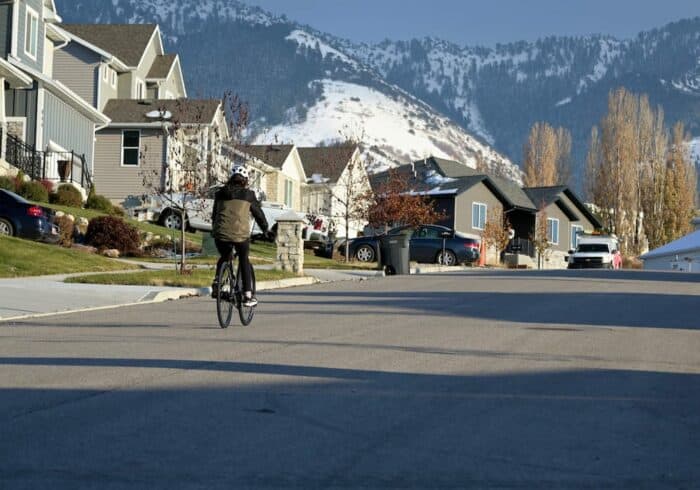
Turbo Mode Test
I mostly used turbo mode when riding the Urtopia e-bike.
In turbo mode, the bike tries to hold the max speed with basically no pedaling required.
There’s zero resistance on the pedals, so I just pedal as slowly as possible.
It feels so weird because I’m basically doing nothing and the bike is maintaining 20 mph the whole time.
When you stop moving the pedals, the motor stops pushing so you can coast around corners.
Because this is a Class 1 pedal assist eBike, the pedals have to be in motion for the motor to turn on.
Class 2 and 3 e-bikes have a lot more rules around them and can’t always be used in the place of a regular bike like a Class 1 e-bike.
That’s why it can be a good thing when an e-bike doesn’t have a regular throttle and the pedals have to stay in motion.
Going up hills
The only time it required some pedal assistance was when I was riding up hills.
I’m pretty small, and even on super steep hills, the bike could maintain 8 mph with regular pedaling.
I just let the motor do its thing and the resistance felt similar to pedaling a regular bike on a level road.
There are no gears, so it can get pretty difficult to pedal, especially if you start on a hill and don’t have time to build momentum before.
What about bigger people?
When Jesse and a friend of ours tried the bike on the same super steep hill, it was a different story.
The motor was not able to assist them up the hill without lots of pedaling.
But when they kept their momentum and continued to pedal all the way up the hill, the motor was a big help.
We were testing the Urtopia on the kind of hill any cyclist wouldn’t want to ride up.
But even with no gears, the Carbon One e-bike made it easy to get to the top, even for the guys who were a little bigger and needed to pedal more than I did.
No one broke a sweat getting to the top.
Following the GPS
One huge pro to the Urtopia for travelers and RVers is the navigation on the screen.
You don’t need to mount your phone on the handlebars to help you get somewhere you’ve never been before.
The navigation
The screen navigation is very simple, and it worked great every time I used it.
It told me how many feet I needed to go straight or how long until the next turn.
There was a warning turn about 50 feet before and another arrow for when I needed to turn.
When I went the wrong way, it told me to turn around.
When I kept going the wrong way, it readjusted just like map apps do and found a different route for me.
The map feature in the Urtopia app is really easy to use.
All you have to do is make sure the bike is connected via Bluetooth and the instructions will automatically show up on the bike screen.
Cycling at Night
Since the left and right indicator lights can only be seen when it’s dark, we had to do a little night cycling to test them out.
The headlight was surprisingly bright, and I didn’t feel like I needed any extra lighting to see where I was going.
The rear brake/visibility light that’s attached to the seat post is very bright and easy for others on the road to see.
When you aren’t using the blinkers, the lights still shine down on the ground to give you extra visibility.
Can the blinkers replace hand signals?
I don’t know how easily people in cars will see the blinker projections because they might not be looking at the ground next to you.
I would still use hand signals and caution when turning, but it’s a cool addition.
One funny thing I noticed when using them is if you turn off the blinker by pressing on the same button you used to turn them on, the light goes out.
But if you turn off the blinker using the down arrow, the light stays on.

Urtopia Carbon One eBike Review
I’ve tested a few eBikes before, and my major complaint is the extremely heavy weight.
Most ebikes aren’t as maneuverable as regular bikes. When riding in traffic and turning sharp corners, they aren’t comfortable to me.
But the Urtopia eBike has really fixed that issue. Since I’m used to a bike that weighs around 30 lbs, it doesn’t feel that different from a regular bike.
The thin road tires took a little getting used to, and the carbon frame seems like it’s fragile, but you start to realize it’s more durable than you think.
There are some things that are given up for the design and weight. Like the rear hub motor instead of a central one, and no gears.
For street cyclists who mainly stay in urban areas and on paved roads, this could be one of the best options out there.
The smart features, how useful are they?
I like the features that make this bike seem “smart”, although I didn’t use them all on every ride.
Extra features like being able to unlock the bike with my fingerprint, using the bike speaker as a bluetooth speaker, and using a voice assistant to control things are cool, but not necessary to enjoy this e-bike.
The voice assistant didn’t work very well while I was riding. It had trouble understanding me unless I was standing still. Most likely because of wind noise.
The fingerprint reader worked great, and this is something I would use if I rode the bike every day and left it locked up somewhere.
Using the speaker as a Bluetooth speaker works great for directions if you’re using Google or Apple maps, but it’s not great for music.
The screen
I really like the screen, I think the dot matrix style is really cool and very easy to see.
The speedometer works well, and it was easy to change from kph to mph in the app.
The frame
The carbon frame does a good job of absorbing some road bumps and vibrations.
It’s a much smoother ride than a similar ebike with a metal or aluminum frame.

What I Like
- It feels like a regular bike and isn’t hard to pedal when the motor isn’t on.
- The design looks really cool and unique.
- A carbon belt means no more rusty bike chains.
- I can easily carry it. So I can put it in the back of a car or on the RVs platform bike rack myself.
- Is light enough for most bike racks.
- Super easy to set up out of the box.
- App is easy to use and understand, with lots of custom settings and features.
- Turbo mode requires almost no pedaling.
What I Don’t Like
- Might be hard to find a shop that can fix or tune it up.
- The low torque motor isn’t as good for heavier people.
- You can’t adjust the handlebars
- Low weight capacity really limits cargo options.
- No kickstand or water bottle holder is included.
Have questions about the Urtopia Carbon One eBike? Leave a comment below.

