Disclaimer: Bluetti sent this product to us for free for a review. That does not affect our opinion about the product. In this article, we list both what we like and dislike. Read more about this here.
Bluetti AC70 – The New Feature-Packed “Entry-level” Power Station
Bluetti has released a couple of new power station models, one of them is the AC70 that I am going to be reviewing in this article.
Even though this is one of the cheaper models made by Bluetti, it’s full of features that make it a great power station, even in 2024.
Check Price at BluettiPower.com
Some of the things that caught my attention were the fast charging, the high DC input rating, the smartphone app support, and the UPS mode.
Let’s take a look at the full spec sheet, before I share my thoughts and opinions on it after using it almost daily for over a month.
Note that I am reviewing the EU version. The only difference between this and the US version is the EU outlets.
Specifications
Battery Capacity
The AC70 has a battery capacity of 768Wh. It uses LiFePO4 batteries, rated at 3000+ lifecycles.
Because it uses LiFePO4, it’s a bit heavier than the more commonly used Li-ion batteries. But LiFePO4 are a lot better both in terms of durability and safety, so the tradeoff is well worth it.
Inverter
The pure sine wave inverter is rated at 1000W output. It also has what Bluetti calls lifting power, which means that it’s able to output up to 2000W to power certain electronics. This does not work with everything, and in my tests it didn’t work very reliably.
Ports
There are two AC outlets, two USB A, two USB C, one 10A 12V DC output, and a DC input on the front of the unit. The AC input is located on the side.
The DC input is a XT60 connector, Bluetti includes both a car charger and an MC4 to XT60 adapter.
Down below are the input and output ratings for each port.
- AC Outlets – 1000W
- USB A – 12W
- USB C – 100W (output only)
- DC Output – 10A (regulated)
- DC Input – 12V-58V/10A/500W
- AC Input – 950W Max
Display
The large display on the AC70 views input/output watts with DC and AC separated, battery percentage/bars, time to empty/full, active ports, and various notifications and warnings.

Charging
There are three ways to charge the AC70. With the included wall charger or car charger, and with solar panels.
It’s capable of fast charging with the included wall charger, and you can adjust the charging speed in the mobile app. With turbo charging enabled, it can charge from 0 to 80% in only 45 minutes.
In addition to the turbo charging, there is a standard and a silent mode. The silent mode doesn’t completely turn off the fans, but it’s barely audible and a great way to charge the battery quietly.
It’s possible to charge via solar and grid power at the same time, but you cannot exceed the 950W total input limit. If it senses 200W input from solar and you plug in the AC wall charger, it’s limits the AC input to 750W (950-200), even if turbo charging is enabled.

With the included MC4 to XT60 adapter, you can connect compatible solar panels. At the maximum 500W, it can be fully recharged in two hours.
The solar charge controller is an MPPT controller, ready for solar panels rated between 12-58V. Due to the 10A limit, you’re likely going to have to wire multiple panels in series to get close to the 500W input limit.
I recommend one or two 100-300W 12V solar panels wired in series.
Other Features
It has a handle built into the case, which makes it easy to carry although a little bit awkward due to the size of the power station.
You can control and monitor the power station with the Bluetti smartphone app. Turn on and off ports, enable/disable power lifting, change charging speeds, adjust auto sleep, and more.
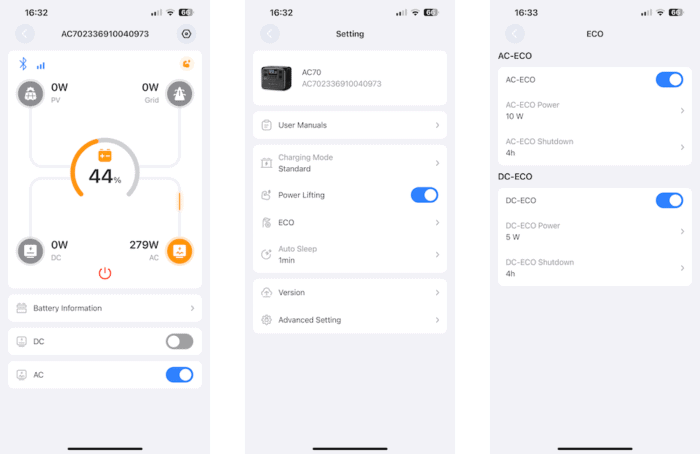
The AC70 has a seamless UPS with a 20ms transfer time. UPS stands for uninterruptible power supply, and is a way to keep devices running during power outages.
Simply connect your devices to the AC outlets on the Bluetti, with the AC wall charger plugged in. The power from the grid will pass-through to your devices instead of being powered by the battery inside the Bluetti.
Then if a power outage happens, it will switch over to the Bluetti battery and keep your devices running.
I did test the UPS feature with a desktop computer to make sure it works, and it passed my test.
Size & Weight
The AC70 weighs 22.5 lbs (10.2kg) and measures 12.4 by 8.2 by 10.1 inches (31 x 21 x 25.5 cm).
In The Box
Bluetti includes a wall charger, a car charger, and an MC4 to XT60 adapter.
My Review
Like
Fast charging
The Bluetti AC70 can charge very fast, both with solar and AC.
More often than not, power stations aren’t able to reach the input listed in the specifications, but the AC70 was able to reach all of its listed limits.
It’s easy to adjust the charging mode with the app, and it’s almost completely silent in silent mode.
LiFePO4 batteries
Sure, they are heavier and cost more, but they are a lot better than Li-ion. Both in terms of durability and safety.
100W USB C
It can’t be used to charge the battery, but I sure appreciate the two 100W USB C outputs.
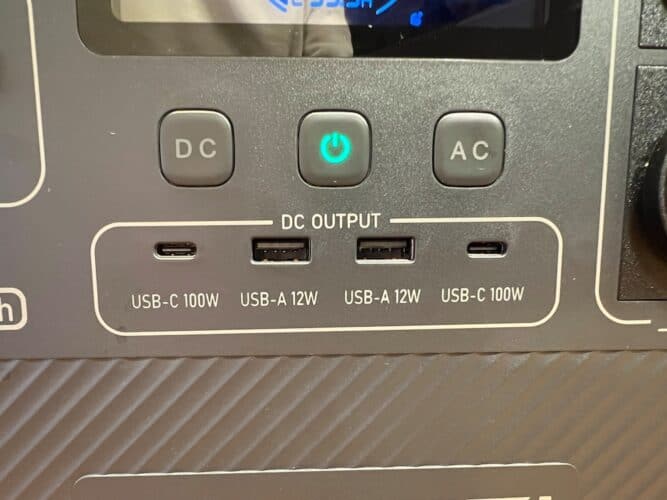
I charge all of my devices with USB C, and these ports will automatically adjust the voltage and amperage to charge everything as quickly as possible. The charging speed is now limited by the device itself, and not the USB C port.
UPS
The UPS mode on the AC70 actually works, and I am impressed!
It kept my desktop computer running, which means that the listed 20ms transfer time is correct.
This is a great feature to have not only for desktop computers but for routers and similar devices that you want to stay on, even during a power outage.
Display
The display on the AC70 is big and gives me all the information I need. It’s quick to update, bright enough to be visible outdoors, and even separates DC input/output from AC. Excellent!
Smartphone support
The Bluetti app is great and I haven’t had any issues with it. It quickly connects to the power station and is very responsive.
Don’t Like
The lifting power feature
I did some tests with a microwave and a coffee maker that use more than 1000W, this required the power lifting to be turned on.
What power lifting does is that it changes the voltage to be able to provide the amperage needed by the appliance or device. Both the microwave and the coffee maker were struggling and I had to shut them both down because I was worried it was going to cause permanent damage.
Because of this I can’t recommend using the feature.
The handle
I appreciate when a handle is built-in to the case and “hidden”, but it’s too awkward to carry this one by the handle because it’s in the back and the power station weighs over 20 pounds.

I would have rather had a folding handle on top towards the middle so the weight was distributed better.
Not a deal breaker, but a little bit odd.
No Qi wireless charging pad
I have gotten used to the Qi charging pads on power stations, and I would have loved to see one on this one.
Conclusion
The Bluetti AC70 is a very good power station, and I recommend it.
With its fast charging, great port selection, powerful inverter, durable LiFePO4 batteries, and included accessories, it’s going to do an excellent job for most.
The fact that it also has smartphone support and a UPS mode that works is just fantastic at this price.
It’s currently on sale for $499, which is honestly a steal.
Please leave a comment if you have questions.


