Disclaimer: Jackery sent this product to us for free for a review. That does not affect our opinion about the product. In this article, we list both what we like and dislike. Read more about this here.
Jackery Fixes Almost All Shortcomings Of Previous Models With The Explorer 2000 Pro
Jackery is one of the most popular portable power station and solar panel brands in the world.
They’ve been around for a long time, and became popular early on as a more affordable competitor to then big companies like Goal Zero.
Related Product: Jackery Extension Cable – Extend the solar panel cable (click to view on Amazon)
In the past, I have reviewed both Jackery power stations and solar panels. I have been impressed by the reliability of their power stations, and performance of their solar panels.
Today I am reviewing at the new Explorer 2000 Pro.

Jackery also sent us two SolarSaga 200W panels to go with it, that can charge the battery in less than eight hours.

Features & Specifications
Jackery Explorer 2000 Pro
Battery Capacity
The Explorer 2000 Pro has a battery capacity of 2160Wh. It uses lithium-ion batteries that, according to Jackery, can go through 1000 cycles before reaching 80% capacity.
What that number means is that it’s able to be fully charged and discharged at least 1000 times before the batteries have degraded to only store 80% of its original capacity.
With the battery capacity rating, we can estimate how long a certain device can stay powered.
Let’s say you have a TV that uses 100W and have it plugged in to one of the AC outlets. With some simple math (2160Wh/100*0.87), we get 18.7 hours.
I divide the battery capacity by 100 since that’s how many watts the TV draws, then I multiply by 87% because we have to take the inverter efficiency into account.
You can do similar calculations as long as you know how many watts the device requires. Note that if you’re going to be powering it via the 12V DC outlet, multiply by 0.80 (80%) instead, since it’s less efficient.
If you do not know how much electricity your devices use, I recommend buying a Suraielec watt meter (click to view on Amazon) which will tell you the exact wattage.
Remember that the calculations are estimations, and that the battery can drain faster under heavy loads.
Power Inverter
A pure sine wave inverter powers the AC outlets and can output up to 2200W continuously.
Anything you can power with a regular household outlet can be powered by the Jackery.
It did not have any issues powering a 1000W microwave, an 1800W electric water boiler, or a 1500W table saw.
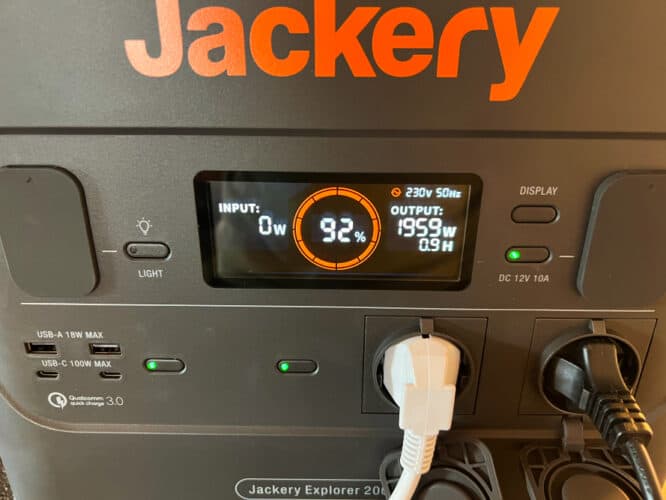
An 1800W space heater lasts around 45 minutes with the 2160Wh battery capacity.
When I exceeded 2200W and pushed it to 3000W, it quickly shut down and turned my devices off. This doesn’t damage the Explorer, but isn’t something you should do regularly.
Therefore, I don’t recommend relying on the listed surge watts (4400W) to power anything for even a short period.
The inverter fan turned on whenever the output wattage exceeded around 1500W. It’s not a very loud fan, sounds similar to a box fan at medium speeds.
Ports
All outputs are on the front of the Explorer 2000 Pro, while the inputs are on the back.
There are two regular USB A ports rated at 18W, and two USB C ports rated at 100W. The USB C ports cannot be used to charge the battery.
Next to the USB ports, you’ll find the three AC outlets. Since I have the EU model, it only has two outlets since they take up more space.
The 12V DC cigarette lighter port is directly above the AC ports. It’s rated at 10A (120W) and regulated, so it won’t have any issues powering a 12V fridge/freezer.
Each type of port can be turned on and off with a button next to it.
The European model has covers in front of the AC outlets, 12V output and flashlight. The US version does not have covers in front of the AC outlets.
Charging
There are three ways to charge the Explorer 2000 Pro.
With the included wall or car charger, and solar panels.
The fastest way to go is with the wall charger, which can get it done in only two hours. It takes 24 hours with the car charger.

I like to use solar panels since I usually use power stations out in nature, far from wall outlets. The built-in MPPT solar charge controller makes it an efficient way to charge the battery.
With six SolarSaga 200W solar panels, the battery can be recharged in 2.5 hours.
Since I have two of those panels, I charged it from 0 to 100 in a little under 8 hours.
See Also: Third-party solar panels for Jackery Explorer power stations
If you have an old SolarSaga 100W, you must use one of the DC7909 to DC8020 included with this power station to make the connection.
Note that solar panels are not included with the power station, but sold separately.
One important thing I found in the manual is that you should not use the car charger together with solar panels, or you might blow a fuse in the car.
Another thing you should be aware of is the operating temperatures. Charging the battery in temperatures below 32°F or above 104°F (0-40°C) or discharging it in temperatures below 14°F (-10°C) may cause permanent damage to it.
Display
The display shows the input/output watts, battery percentage/bars, time to empty/full, and temperature warnings.
It can be turned on and off with the push of a button next to it.
Other Features
Next to the display, there is a light that is controlled with a button. It has three modes.
Low, high, and SOS-mode.

On top, a large handle folds up and down. It folds flat, which is better than the rigid handles Jackery used to have.
It makes it easier to carry the somewhat bulky power station.
In The Box
Jackery includes a wall charger, car charger, and two DC7909 to DC8020 adapters.
Solar panels are not included, but Jackery has several kits for sale that include 1-6 panels.
Size And Weight
It weighs 43 pounds (19.5kg) and measures 12.1 by 15.1 by 10.5 inches (30.75 by 38.4 by 26.9 cm).
SolarSaga 200W
The Panel
The foldable SolarSaga 200W is made up out of four smaller panels.
When unfolded, it’s extremely thin and easy to handle.

It uses highly efficient monocrystalline solar cells with an efficiency of up to 24.3%.
The panel has an ETFE coating which makes it temperature and corrosion resistant, and usable both in cold and warm temperatures (14-149°F/-10-65°C).
It has an IP67 rating, so it’s able to withstand dust, dirt, and rain. Don’t fully submerge it or leave it standing in puddles for very long though.
Here are the power ratings:
- Power: 200W
- Voltage at Max Power (Vmp): 19V
- Current at Max Power (Imp): 10.53A
- Open Circuit Voltage (Voc): 24.2V
- Short Circuit Current (Isc): 10.8A
Connectors
The detachable three foot cable connects to the back of the panel where there is a covered output port.
For some reason, the output has been placed so the cable sticks out the top when the panel is unfolded and set up.

It’s a proprietary connector that connects to the panel itself, but the other end has an 8mm (DC8020) connector that can be plugged in to the Explorer 2000 Pro directly.
It also has the more common 8mm (DC7909) connector, so it’s compatible with older Jackery Explorer power stations and 8mm inputs used by other brands.
Jackery makes a 16.4 ft (5 m) extension cable (click to view on Amazon) that can be used with the SolarSaga 200W.
Design
Thanks to the built-in legs and lightweight panels, it’s easy to bring out and setup the panels.
It can be a little awkward at first because of how long it becomes (almost 92 inches) but if you squat down behind it after unfolding, you should be able to extend one leg at a time and set it down.
There are three legs in total that stick to the back of the panel with magnets. As you extend the legs, a strap adds some friction to keep it in place.

In addition to the stand, there are holes in each corner (four in total) that can be used to hang up the panel with rope or carabiners.
The panels appear durable and water-resistant. There are no cloth parts that seem like they will wear and tear over time.
As somebody that has been using Jackery solar panels for years, I know that they’re high quality and durable. Some of my old Jackery panels are pretty scratched up, but they still perform flawlessly.
A rigid handle is built-in to the frame of the panel, making it easy to carry it when folded together.
Another thing that make it easy to carry is the included case that holds the panel together and protected. It has a zipper pocket inside of it where the cable goes and it’s small enough to hold other small items like extension cables and connectors.
Size And Weight
The SolarSaga 200W weighs 17.5 pounds (8 kg).
When folded, it measures 21.2 by 24.2 by 1.6 inches (54 by 61.5 by 4 cm).
Unfolded, it measures 21.2 by 91.3 by 1 inches (54 by 232 by 2.5 cm).
In The Box
The panel comes with a protective bag with a zip pocket for cables and adapters.

My Review
I will list the things I like and don’t like about the power station and solar panels separately, but will give an overall opinion of the two together in the conclusion.
Jackery Explorer 2000 Pro – What I Like
Reliable
One thing I can say about using Jackery power stations for almost five years now is that they are reliable power stations.
I can say without a doubt that they’re the most reliable brand I have used. I have never had an issue with it failing, or not performing as it should.
Sure, Jackery hasn’t exactly been in the forefront with new features that can have a lot of bugs, but I still have to commend them for selling products that work.
That doesn’t mean you can’t run into issues with Jackery, and I have heard of several, but compared to other brands it’s not nearly as bad.
Fast charging
It was about time that Jackery got on the fast-charging train, and being able to charge a 2160Wh battery in two hours is impressive!
I also like that it can be done with the charger included by Jackery, and doesn’t require additional adapters (like Goal Zero).
The MPPT solar charge controller is great, and the maximum solar input is 1400W, so if you would like to you can recharge the Explorer 2000 Pro within two hours with solar.
Great selection of ports
Three AC outlets (two in EU), two USB A, two 100W USB C, and a regulated 12V output. I’ve never needed more ports than that, and I think 99% of the buyers feel the same.
100W USB C output
Oh how I wish that these ports could be used to charge the battery itself!
It’s still great that there are two USB C ports, and that they’re both rated at 100W.
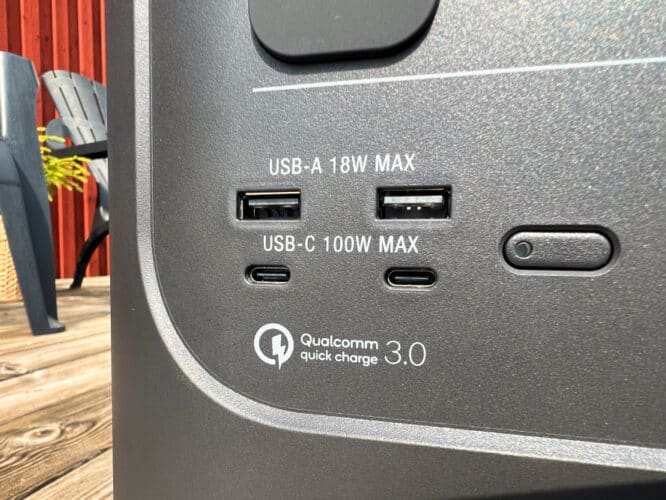
Powerful inverter
A 2200W inverter in a power station with a 2160Wh battery capacity is not bad, and as we saw in my tests it had no problem outputting close to 2000W watts.
All the household electronics that can be powered with a regular 15A plug can be powered by the Explorer 2000 Pro.
The design
Power stations can get messy because there can be a lot of cables in a small space. I like that Jackery put the inputs on the back this time, since they’re often not plugged and unplugged as much as the outputs.
I also like the new handle that folds, instead of the rigid handle Jackery used for years. It’s easy to put it in a storage compartment or under a table, and the handle is easy to access when needed.
Jackery Explorer 2000 Pro – What I Don’t Like
Proprietary 8mm connector
I bet Jackery can list a bunch of reasons that they created a proprietary 8mm connector, but it was a change that led to more frustration among customers than anything else.
Fortunately, Jackery has gone back to include the DC7909 to DC8020 adapters, but it’s still a downside.

The more connectors you add between a solar panel and the input, the less efficient it becomes.
Not LiFePO4 batteries
Jackery advertise that you can use the Explorer 2000 Pro weekly for 10+ years, and while it sounds better it doesn’t change the fact that the batteries are going to wear out more than twice as fast compared to power stations with LiFePO4 batteries with the same use.
There are both pros and cons to using LiFePO4 and one might argue that weekend travelers don’t need LiFePO4 batteries, but by today’s standards, it’s a con.
No WiFi/Bluetooth
The only way to control and monitor the Explorer 2000 is by walking up to it and pushing the buttons. I’ve gotten used to using smartphone apps to control my power stations, and this one should’ve had it as well.
I have seen that the latest Explorer 3000 Pro has Wi-Fi and Bluetooth, so that’s great news.
Jackery SolarSaga 200W – What I Like
Extremely portable for a 200W panel
It’s a very thin, lightweight, and easy-to-use 200W panel.
Since it’s lightweight, it’s easy to handle and carry around. In comparison to rigid panels, the SolarSaga 200W is a better option for people that can’t lift heavy items.
Detachable cable
I want more panels to have detachable cables, so I like that Jackery did it.
I also like that the output port has a cover for when not in use, so it’s not going to get dirty or wet.
Durable, water-resistant, and efficient
It appears to use the same materials as the older Jackery panels, which I know to be very durable.
This one is IP67 rated so it’s water-resistant and has a very high efficiency rate, overall an excellent panel for travelers in all types of weather.
Jackery SolarSaga 200W – What I Don’t Like
Location of the output port
I don’t like that the output port is on the top when the panel is standing. I don’t understand the logic behind it.
No USB ports
The older Jackery panels had USB ports, and it would’ve been nice to have one USB A and C port with covers on the back.
Conclusion
The Jackery Explorer 2000 Pro paired with is a great and reliable solution to powering all of your devices off-grid, while traveling, or during power outages.
It’s capable of powering the most common household devices and appliances, and the solar panels recharges the battery efficiently and in a timely manner under ideal conditions.
As somebody that travels in an RV and works online, this setup is enough to cover my electricity needs.
It has enough battery capacity that I can cook lunch and dinner daily using typical kitchen appliances, keep the RV batteries charged, charge two laptops for eight hours, and watch TV all night if I would like to.

The two SolarSaga panels do a great job charging the battery as soon as the sun rises in the morning, and the input watts usually surpass the output watts used by us throughout the day.
As is always the case with solar panels, sunshine is required to generate electricity. On a cloudy day, the panels aren’t able to fully recharge an empty Explorer 2000 Pro.
Your question now might be, is this the best option out there? And the answer is, it depends. The Explorer 2000 Pro is priced competitively, but the SolarSaga 200W panels are relatively expensive.
They are really good panels though, so whether it’s worth investing in them or not depends on how much you plan on using them and how. Do you need panels that are lightweight and easy to fold together, or would more rigid panels that can be installed on a roof be better?
Feel free to leave a comment down below with a list of your electricity needs and how you can plan on using a power station with solar panels. I’ll get back to you as soon as possible with some recommendations and things to consider.
Please leave a comment down below if you have questions.

