Disclaimer: Arzopa sent this product to us for free for a review. That does not affect our opinion about the product. In this article, we list both what we like and dislike. Read more about this here.
The Arzopa G1 Is A Portable Monitor For Gaming
I recently reviewed the portable P5 monitor, which is a 4K monitor from a company called Arzopa. Today, I have another review of one of their displays, the G1 Game.
You should read the whole P5 review, but I concluded it was a great portable monitor for workers on the go that need a high resolution display.
Arzopa G1 Game Portable Monitor
At first glance, the G1 Game seems to be targeted more towards gaming than professional video- and photo-editing, because it has a 144Hz refresh rate and a Full HD resolution.
Related Product: Would you rather have a brighter monitor with a 4K resolution? Check out the Arzopa P5 (click to view on Amazon)
It’s capable of showing twice as many pictures per second than the P5, so it’s easy to understand why the refresh rate is more important to most gamers than picture quality.
G1 Game – Specifications
Display
The 15.6″ display has a resolution of 1920 by 1080, more known as Full HD.
A 1080p resolution on a 15.6″ results in a ppi (pixels per inch) of 141. That’s not bad, and the content on the display looks sharp.

Besides the high 144Hz refresh rate, the display has a 300 nit peak brightness, a 1000:1 contrast ratio, and covers 100% of sRGB color space.
For gaming, there is support for FreeSync which syncs the refresh rate of the display to the frames per second of what is shown on the display. This only works with compatible devices.
Ports
There are four ports in total on the G1 Game: one mini HDMI, two USB C, and one 3.5mm headphone port.
The mini HDMI port is what you’re going to use with devices that don’t have a USB C PD port. Arzopa includes a Mini HDMI to HDMI cable for this.

I use the USB C PD Ports, because my MacBook supports it. With a single USB C cable, it powers and sends data to the display from my computer.
If your device has a USB C port that can’t do both, you can still use the port to power the display with the included USB A/USB C cable and wall charger.
The 3.5mm headphone port is where you can plug in headphones, instead of plugging them into the PC or device directly.
Menus
In the menus, you can choose from different picture modes and configure the picture to your liking. Control brightness, contrast, black levels, DCR, sharpness, input, color temperature, HDR, FreeSync, volume, etc.

Other Features
Underneath the monitor, there are two tiny speakers. These are good enough for watching videos and listening to podcasts, but I don’t recommend using them for listening to music.
Unfortunately, there are no VESA mounting holes on the monitor.
Case
The included smart cover works both as a case and a stand. It connects to the display with magnets and is easy to unfold and set up.
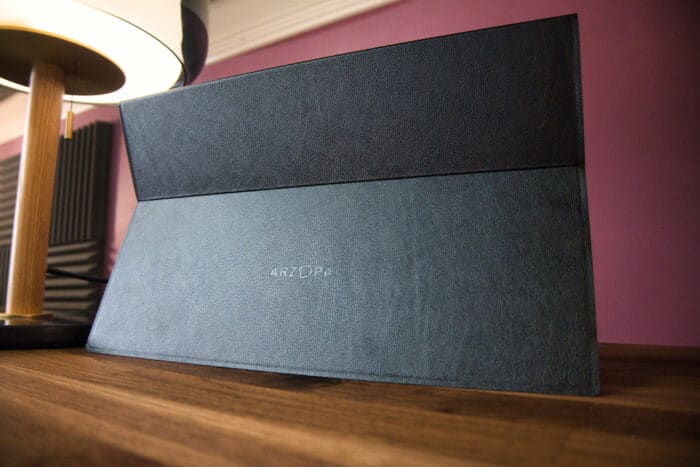
In The Box
Here is what’s included with the monitor.
- Smart Cover
- USB C to USB A cable
- USB C to USB C cable
- Mini HDMI to HDMI cable
- AC wall charger
My Review
Like
High refresh rate
As a gamer, the refresh rate is more important than the resolution of the display. Not all gamers believe that, but I do.
I am glad that Arzopa didn’t stop at 90 or 120Hz, but went all the way to 144Hz. That’s the new standard in high refresh rate monitors for a reason.

It’s not only noticeable in games but when doing daily tasks as well. Like scrolling in a web browser or moving folders around on the desktop.
You will not notice a difference when consuming video content, since most of that is between 24-60 fps.
Lots of ports
Just like the P5 4K monitor, the G1 Game has several ways to connect your devices.
It doesn’t have a full HDMI port or DisplayPort, but the USB C PD ports make up for that.
And if your device doesn’t use USB C, there is the Mini HDMI port and cable that is used to connect electronics like gaming consoles.
Included case/stand
I like the included case because it also functions as a stand. It’s not the best smart case/stand I have ever used because it’s not very stable, but it works.

It’s possible to angle the display to your liking with the stand to a certain point.
Easy to understand the buttons and menus
The menus are easy to get to and navigate. Since there are technically only two buttons, it’s straightforward to use.
Don’t Like
No VESA mounting option
Just like with the P5 monitor, I wish this had VESA holes, so I had mounting options.
A lot of buyers might buy the G1 to use at home at a desk, where they have several monitors set up with monitor desk mounts.
The G1 Game has to be positioned on the desk, unless you have some type of tablet clamp, which complicates the use of it.
VESA mounts are the standard for mounting displays, and it’s something all portable monitors should have.
Conclusion
The G1 Game is targeted towards gamers with its high refresh rate and IPS display, and that’s the buyer I would recommend it to.
If the high refresh rate is something you don’t care about at all, I would buy the P5 or a similar 4K monitor instead since the higher resolution looks better.
But for gamers at home or on the move, the G1 will be great and offer a smooth gaming experience. I’ll be using it more than the P5, because I am addicted to the high refresh rate.

It’s extremely thin, uses the latest ports, and is bright enough to enjoy beautiful-looking games on.
Please leave a comment down below if you have questions.


