Disclaimer: Yowhick sent this product to us for free for a review. That does not affect our opinion about the product. In this article, we list both what we like and dislike. Read more about this here.
How Good Is The Yowhick DP03 Projector?
After recently reviewing the Yowhick GDP1B, it’s time to look at yet another projector from the same brand.
This time it’s the DP03, which on paper is very similar to the other one, but with a different design.
Also available at Yowhickhome.com
I will not compare the two in this article, however I will publish a comparison of the two in the coming days.
So how good is the DP03, and is it worth buying at the relatively affordable price? Let’s get into it.
Features
Design And Build
The case
The case of the DP03 is made of plastic and is shaped in what I believe is called an octagon-shape.
Corners are not sharp and it’s easy to hold since it’s only 3 inches thick.
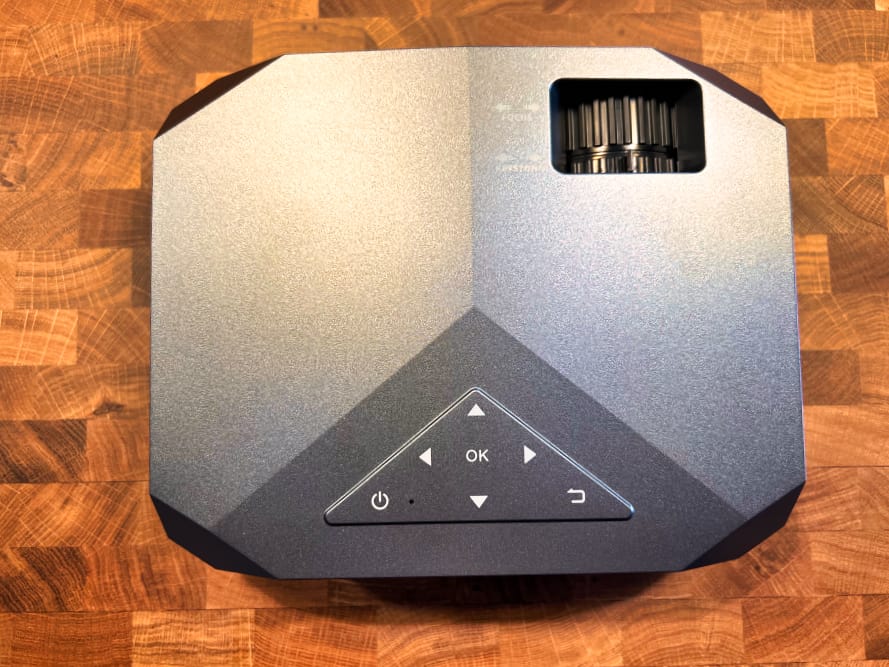
Size and weight
It measures 8.5 by 7 by 3 inches. Thanks to its compact design, it easily fits in a backpack. It weighs 4.5 pounds.
Speakers
The built-in speakers are 5W and get pretty loud. It’s loud enough to where it’s usable outdoors.
There is not a lot of bass, and at full volume it’s pretty harsh-sounding. There is no noticeable distortion at full volume.
See Also: Best Bluetooth Speakers For The Outdoors
Just like I recommended with the GDP1B projector, I think it’s worth buying a separate speaker for it. There are so many great Bluetooth speakers for very affordable prices, and it will improve the experience a lot.
I use the Bose Soundlink Micro (click to view on Amazon) but there are some cheaper ones worth buying as well, like the Anker Soundcore speakers.
Thanks to the built-in Bluetooth, it’s quick and easy to connect a wireless speaker to the projector.
Connectivity And Compatibility
Ports
All ports are on the back of the projector, except the power cord plug, which is on the left side (when seen from the front).
There is a single HDMI port, two USB A ports, one AV, and one headphone port.

If you have a laptop or a smart TV device, it will be plugged in to the HDMI port or the AV port.
The USB ports are for hard drives, so if you store movies on a flash drive or hard drive, it can be directly connected to the projector and viewed on the big screen.
A speaker can be plugged into the 3.5mm port.
Screen Sharing
It’s also possible to share the screen from a phone or tablet through the built-in screen sharing. It supports both iOS and Android devices.
There are three ways to use screen sharing.
- Connect to projector’s Wi-Fi – The projector can create a local Wi-Fi network that shows up as an available Wi-Fi on your device. Connect to it (the password is shown on the screen) and now you can share the screen. On the iPhone, you click on screen mirroring in the control center, and choose the name of the projector.
- Connect projector to Wi-Fi – In the settings, you can connect the projector to an existent Wi-Fi-network. When that’s done, you can use screen sharing like you usually would.
- Cable – You can also connect your device through one of the USB ports to share the screen. Works both with iOS and Android devices.
I only have iOS devices so I couldn’t test it with Android, but it worked flawlessly with iOS.
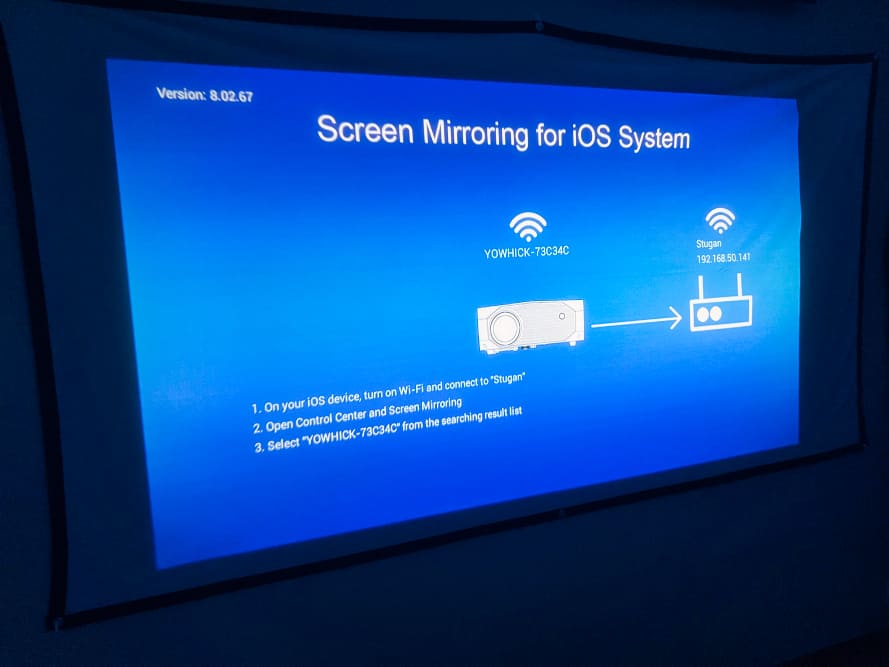
According to Yowhick, screen sharing is not compatible with Netflix, Amazon Prime, Disney+ or Hulu. I don’t use any of them so I couldn’t confirm.
If you want to use these streaming services, Yowhick recommends connecting a laptop via HDMI and use a browser to watch it.
Other
The projector does not support 3D movies.
According to one of my power stations, the projector was using between 75-82W.
See Also: Best Portable Power Stations For Camping
Image
The projector projects a Full-HD (1080p) resolution. I could not find any information about the ANSI lumens, but it was not as bright as the GDP1B I reviewed earlier, which is rated at 340 ANSI lumens.
With the included 100-inch screen, the picture looks okay, but not great. I did a test with my 90-inch screen from Kingpin, and it looked a lot better.
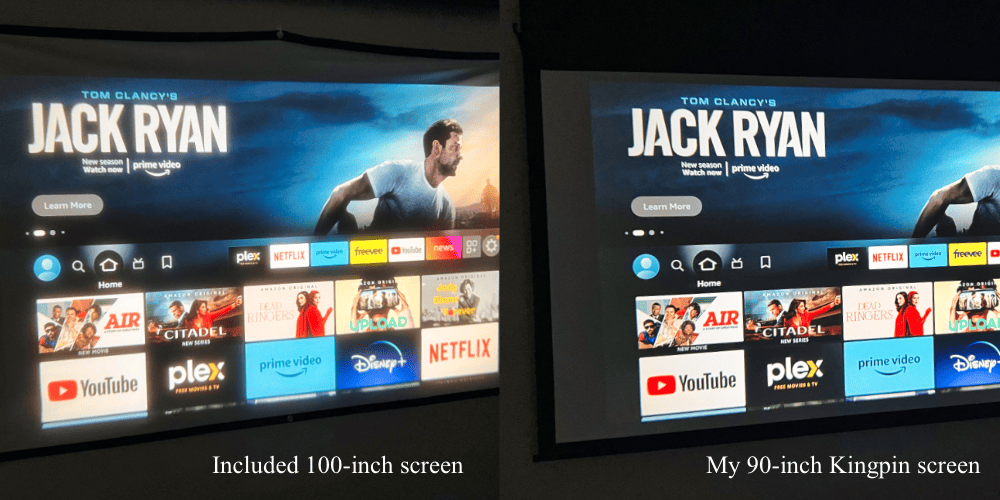
The picture on the included screen is pretty sharp, though, which is great.
It doesn’t look very sharp in the picture above, but it’s good enough to where you can read subtitles and text without a problem.
So how bright is it? As I mentioned above, we don’t know the ANSI lumens, but I tested it in three different lighting scenarios.

It’s not unusable in daylight with doors and blinds open, but it’s obviously not optimal.
In the dark, it’s colorful, sharp, and impressive for the cost of this projector.
To make it easier to project the correct size of the screen, you can use the zoom function. This lets you decrease the size of the projection up to 50%.
On top of the lens, you can set the keystone correction and focus.
It has vertical keystone correction. I try to not use keystone as much as possible, since it makes part of the projection out of focus.
Another thing that makes it easy to set up is the tripod mounting hole underneath. That makes it compatible with a lot of wall and ceiling mounts.
The screen orientation can be changed in the settings if you mount it upside down in a ceiling.
Interface
The photo below shows the home screen.

You can navigate the home screen with the included remote, or with the touch-buttons on top of the projector.
Set the image source, connect Bluetooth devices, access settings, connect to Wi-Fi, or enable screen mirroring.
If you go to the settings, you can choose from several video and audio modes. Change the brightness, color temperature, aspect ratio, noise reduction, bass, and treble.
In The Box
Yowhick includes a 100 inch screen, a remote, one HDMI cable, a power cable, AV cables, and two swabs for cleaning the lens.

My Thoughts
Pros
- The Price – I think the price is incredibly low for the features you get with this projector.
- Tripod mount – Great for setting up the projector outdoors or on a wall/ceiling.
- Includes a screen – Most people buying this don’t want to spend the same amount on another screen, so it’s nice that Yowhick includes one.
- Built-in speakers – They’re not great, but alright for watching YouTube. If you’re going to watch a lot of movies and TV shows on this, you’re going to want a better speaker. Still great that there are some built-in.
- Screen sharing – Works extremely well, and makes it so easy to set up and use.
Cons
- No smart OS built-in – It would’ve been nice to have Google TV built-in.
- Not usable outdoors during the day – This is the case with most projectors, but especially with a budget model like this that doesn’t get very bright.
Conclusion
Just like the Yowhick GDP1B, the DP03 is a great entry-level projector with a budget around $150-250.
Its picture is clear, colorful, and offers a great movie experience as long as the room it’s being used in is dark.
It works outdoors if the sun has gone down, and the included screen is easy to hang up with the included hooks.
The best way to improve the picture and sound quality is to invest in a better screen and a wireless speaker.
Like this screen by ShowMaven and this speaker by Anker
Even though it has a couple of shortcomings, I was impressed by the picture quality and how well screen sharing worked.
With a portable power station to go with it, you can watch movies on a big screen out in the woods, and that is pretty darn neat.
What questions do you have? Leave a comment down below and I’ll get back to you as soon as possible.


